Mortgage rate alerts are powerful notifiers of when rates change. Here’s how they work.
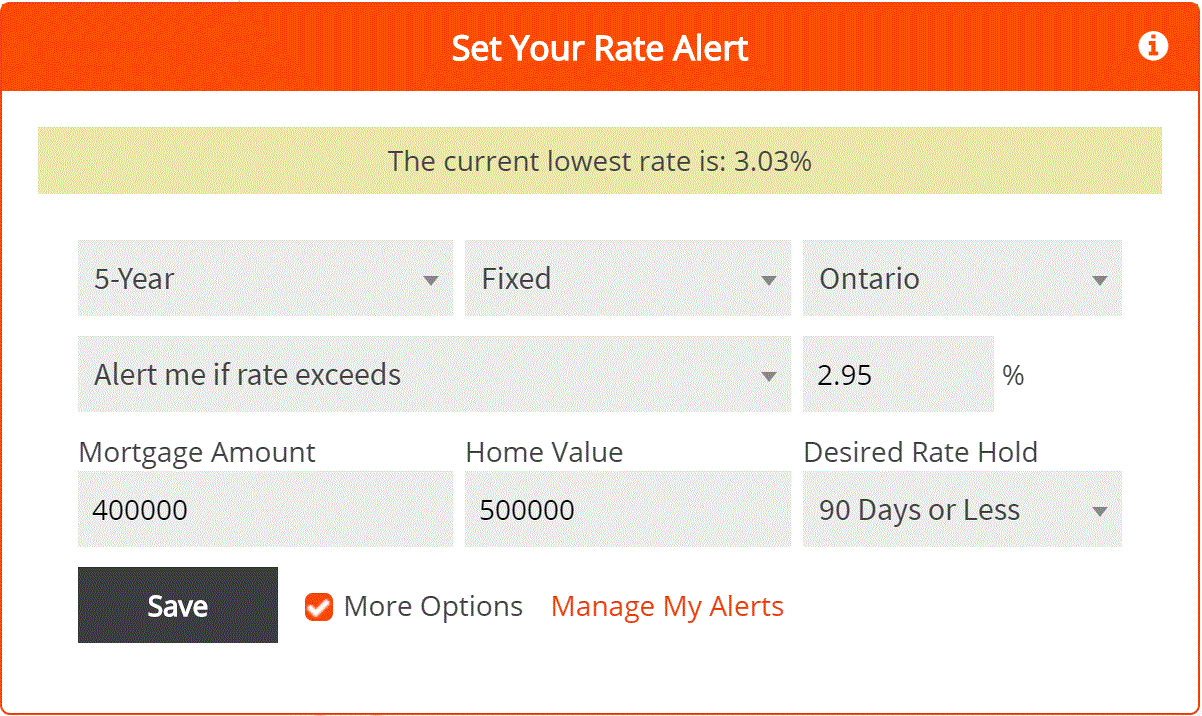
To create a rate alert:
- Log into your RateSpy account
- Click “Profile” in the top left of the screen
- Click the “Create New Rate Alert” button
- Set the term (in years)
- Set the alert type (you can be alerted to mortgage rate changes or other rate changes, like bond yields)
- Set the province (if applicable)
- Set the alert trigger (you can be alerted if rates exceed a certain level)
- Set the alert threshold (i.e., the rate level you wish to be alerted to)
For mortgage rate alerts, you can optionally set the mortgage amount and home value. Doing this will alert you only to rates that meet your loan-to-value (LTV). That’s important because mortgage rates vary significantly depending on your LTV.
Lastly, you can also choose a rate hold period for mortgage rate alerts. This is purely optional and lets you zero in on rate changes that apply to your own closing date.
 log in
log in